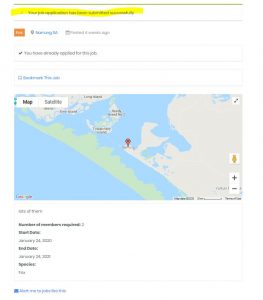After you have registered you can log in straight away. Once logged in you will be directed to the ‘Jobs’ page that will display all jobs that have been recently posted on the jobs board.
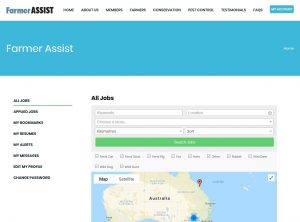 Scrolling down the screen you will see the list of jobs directly below the Google Map displaying all listed jobs. Select the job that you are interested in by clicking directly on the listing, As you can see below, once you start applying for jobs this will be highlighted on the list so you don’t need to click on those again thinking you may have missed applying for them.
Scrolling down the screen you will see the list of jobs directly below the Google Map displaying all listed jobs. Select the job that you are interested in by clicking directly on the listing, As you can see below, once you start applying for jobs this will be highlighted on the list so you don’t need to click on those again thinking you may have missed applying for them.
 Once you have clicked on a specific job you will be taken to that jobs information page. You will see a Google Map indicating the approximate location of the job. Under the map is a box that provides a description of what is needed. This may be in great detail or it may be brief, this depends on how much effort the farmer decides to put into his/her listing. Also the species to be targeted will be listed and the potential start dates and end dates of any activities. If you want to apply for the job, you simply click on the ‘Apply for job’ button
Once you have clicked on a specific job you will be taken to that jobs information page. You will see a Google Map indicating the approximate location of the job. Under the map is a box that provides a description of what is needed. This may be in great detail or it may be brief, this depends on how much effort the farmer decides to put into his/her listing. Also the species to be targeted will be listed and the potential start dates and end dates of any activities. If you want to apply for the job, you simply click on the ‘Apply for job’ button
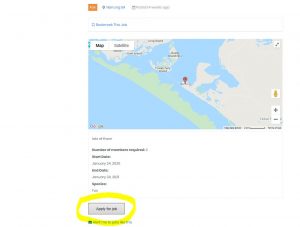 Once you click on the ‘Apply for job’ button you are given two options to apply for the job. The first option is to apply using a message and the ability to upload an attachment (CV document for example). The second option is to apply using an online resume that you can create and save for future applications. Click on ‘My Resume’ in the menu bar and then ‘add resume’. This will allow you to fill out an online form which will save the resume for use for other applications.
Once you have finished filling out whatever option that you have chosen to apply to the job, you then need to just click the blue ‘Send Application’ button to complete the process. Once you do that you will be directed back to the job page and at the top you will see that your application has been submitted successfully. All there is to do now is wait and see if the farmer accepts your application and contacts you. If you are unsuccessful or the job is filled you will receive email notification of the job status.
Please take note: At this present time members can only apply for jobs in their home state due to various management and compliance reasons. The one exception is that ACT members can apply for jobs within NSW due to an agreement between those states.
Once you click on the ‘Apply for job’ button you are given two options to apply for the job. The first option is to apply using a message and the ability to upload an attachment (CV document for example). The second option is to apply using an online resume that you can create and save for future applications. Click on ‘My Resume’ in the menu bar and then ‘add resume’. This will allow you to fill out an online form which will save the resume for use for other applications.
Once you have finished filling out whatever option that you have chosen to apply to the job, you then need to just click the blue ‘Send Application’ button to complete the process. Once you do that you will be directed back to the job page and at the top you will see that your application has been submitted successfully. All there is to do now is wait and see if the farmer accepts your application and contacts you. If you are unsuccessful or the job is filled you will receive email notification of the job status.
Please take note: At this present time members can only apply for jobs in their home state due to various management and compliance reasons. The one exception is that ACT members can apply for jobs within NSW due to an agreement between those states.
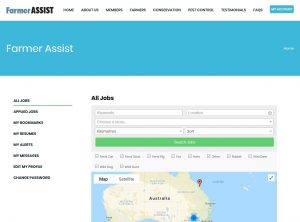 Scrolling down the screen you will see the list of jobs directly below the Google Map displaying all listed jobs. Select the job that you are interested in by clicking directly on the listing, As you can see below, once you start applying for jobs this will be highlighted on the list so you don’t need to click on those again thinking you may have missed applying for them.
Scrolling down the screen you will see the list of jobs directly below the Google Map displaying all listed jobs. Select the job that you are interested in by clicking directly on the listing, As you can see below, once you start applying for jobs this will be highlighted on the list so you don’t need to click on those again thinking you may have missed applying for them.
 Once you have clicked on a specific job you will be taken to that jobs information page. You will see a Google Map indicating the approximate location of the job. Under the map is a box that provides a description of what is needed. This may be in great detail or it may be brief, this depends on how much effort the farmer decides to put into his/her listing. Also the species to be targeted will be listed and the potential start dates and end dates of any activities. If you want to apply for the job, you simply click on the ‘Apply for job’ button
Once you have clicked on a specific job you will be taken to that jobs information page. You will see a Google Map indicating the approximate location of the job. Under the map is a box that provides a description of what is needed. This may be in great detail or it may be brief, this depends on how much effort the farmer decides to put into his/her listing. Also the species to be targeted will be listed and the potential start dates and end dates of any activities. If you want to apply for the job, you simply click on the ‘Apply for job’ button
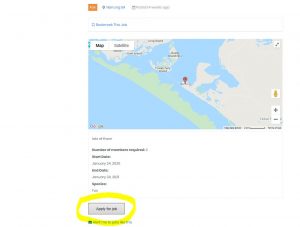 Once you click on the ‘Apply for job’ button you are given two options to apply for the job. The first option is to apply using a message and the ability to upload an attachment (CV document for example). The second option is to apply using an online resume that you can create and save for future applications. Click on ‘My Resume’ in the menu bar and then ‘add resume’. This will allow you to fill out an online form which will save the resume for use for other applications.
Once you have finished filling out whatever option that you have chosen to apply to the job, you then need to just click the blue ‘Send Application’ button to complete the process. Once you do that you will be directed back to the job page and at the top you will see that your application has been submitted successfully. All there is to do now is wait and see if the farmer accepts your application and contacts you. If you are unsuccessful or the job is filled you will receive email notification of the job status.
Please take note: At this present time members can only apply for jobs in their home state due to various management and compliance reasons. The one exception is that ACT members can apply for jobs within NSW due to an agreement between those states.
Once you click on the ‘Apply for job’ button you are given two options to apply for the job. The first option is to apply using a message and the ability to upload an attachment (CV document for example). The second option is to apply using an online resume that you can create and save for future applications. Click on ‘My Resume’ in the menu bar and then ‘add resume’. This will allow you to fill out an online form which will save the resume for use for other applications.
Once you have finished filling out whatever option that you have chosen to apply to the job, you then need to just click the blue ‘Send Application’ button to complete the process. Once you do that you will be directed back to the job page and at the top you will see that your application has been submitted successfully. All there is to do now is wait and see if the farmer accepts your application and contacts you. If you are unsuccessful or the job is filled you will receive email notification of the job status.
Please take note: At this present time members can only apply for jobs in their home state due to various management and compliance reasons. The one exception is that ACT members can apply for jobs within NSW due to an agreement between those states.