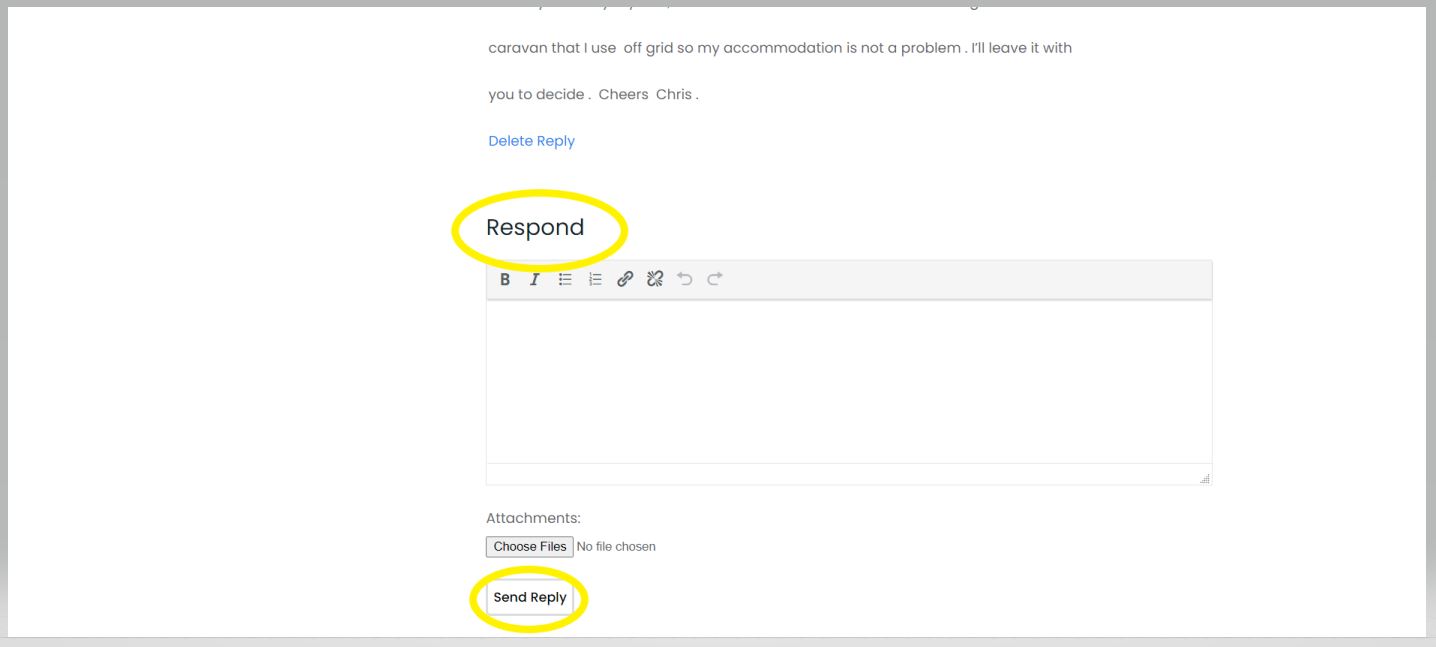Farmers can respond to your applications by calling you, sending you an email or use the private messaging system.
The private messaging system provides a secure way for farmers to discuss their job with you before they exchange their contact details. If a farmer responds to your application using the private messaging system, you will receive an email notification that you have received a message. To view this message you need to select ‘My Messages’ on the main menu (highlighted below).
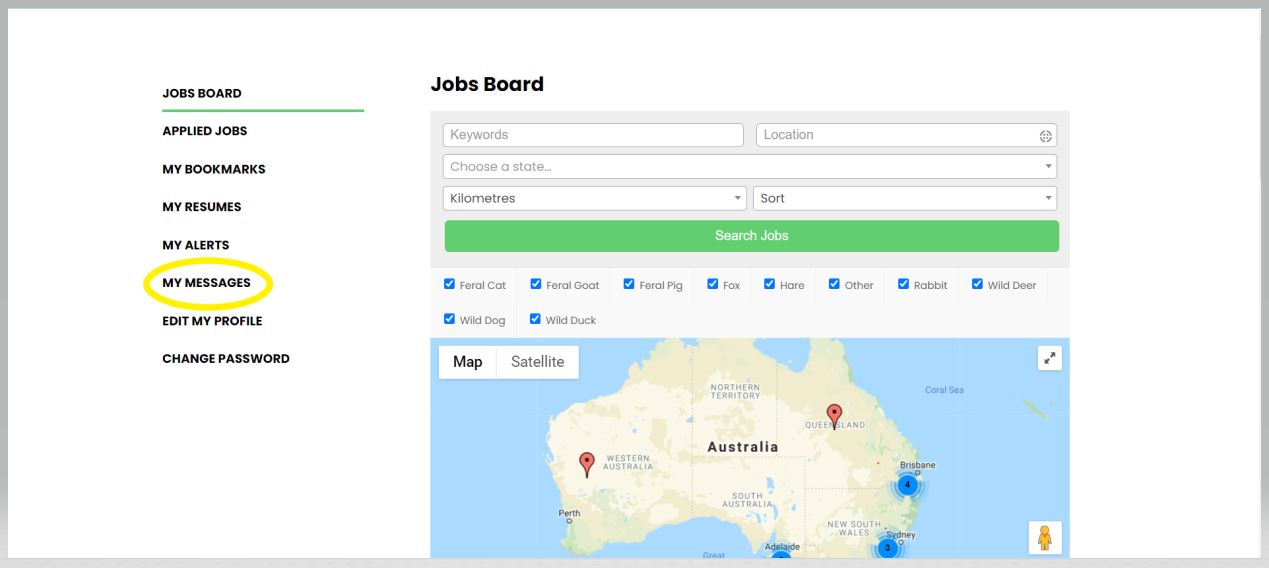 Once you click ‘My Messages’ you will be redirected to the ‘My Messages’ page. On this page, all messages that you have received will be visible under the ‘All Messages’ heading.
Once you click ‘My Messages’ you will be redirected to the ‘My Messages’ page. On this page, all messages that you have received will be visible under the ‘All Messages’ heading.
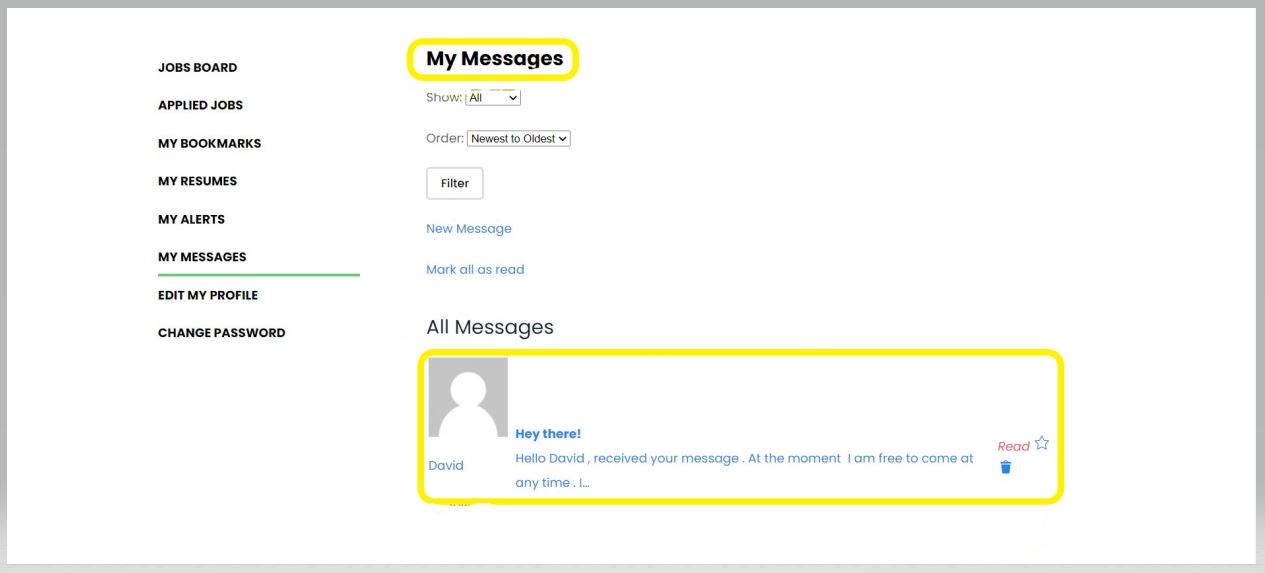 If you click on any message received it will expand the preview text and you will be able to see the message in full and any previous conversations. At the bottom of the message thread is the ‘Respond’ box. This will allow you to reply to the message by entering desired text (and/or attachments). Once you are ready to send your message you simply click on the ‘Send Reply’ button.
If you click on any message received it will expand the preview text and you will be able to see the message in full and any previous conversations. At the bottom of the message thread is the ‘Respond’ box. This will allow you to reply to the message by entering desired text (and/or attachments). Once you are ready to send your message you simply click on the ‘Send Reply’ button.
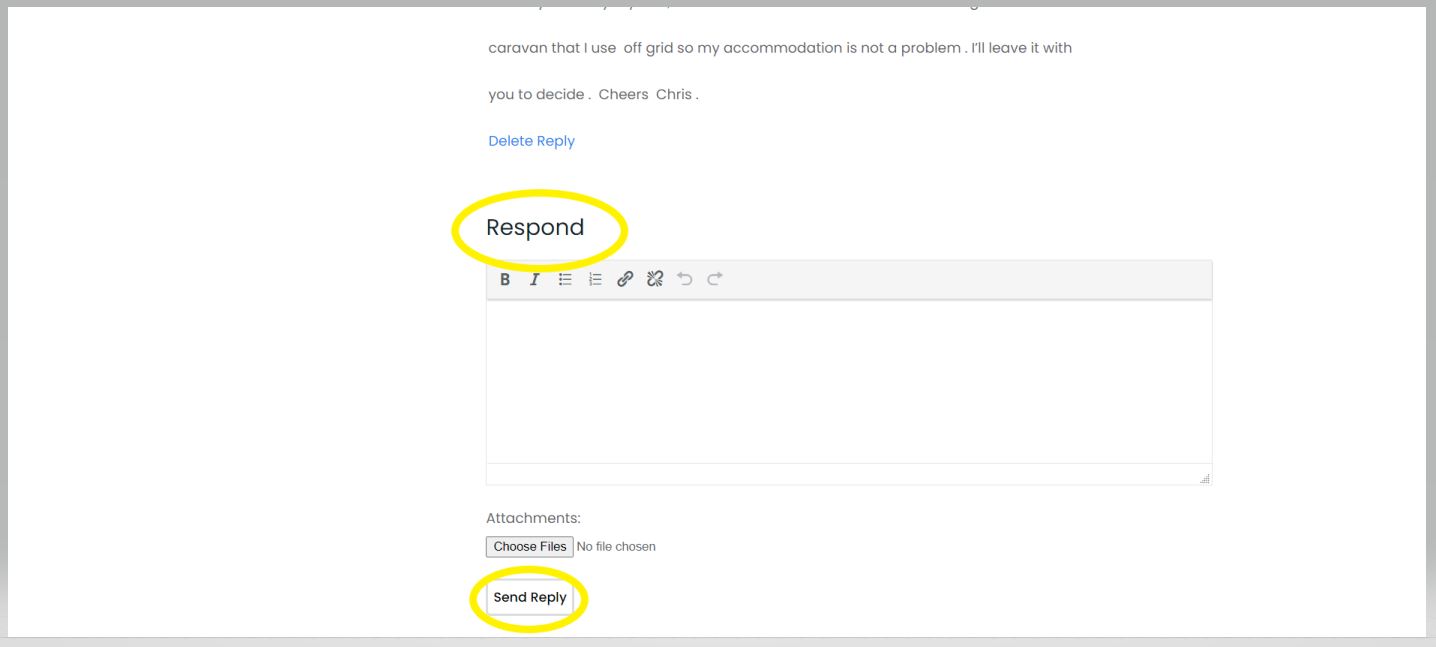
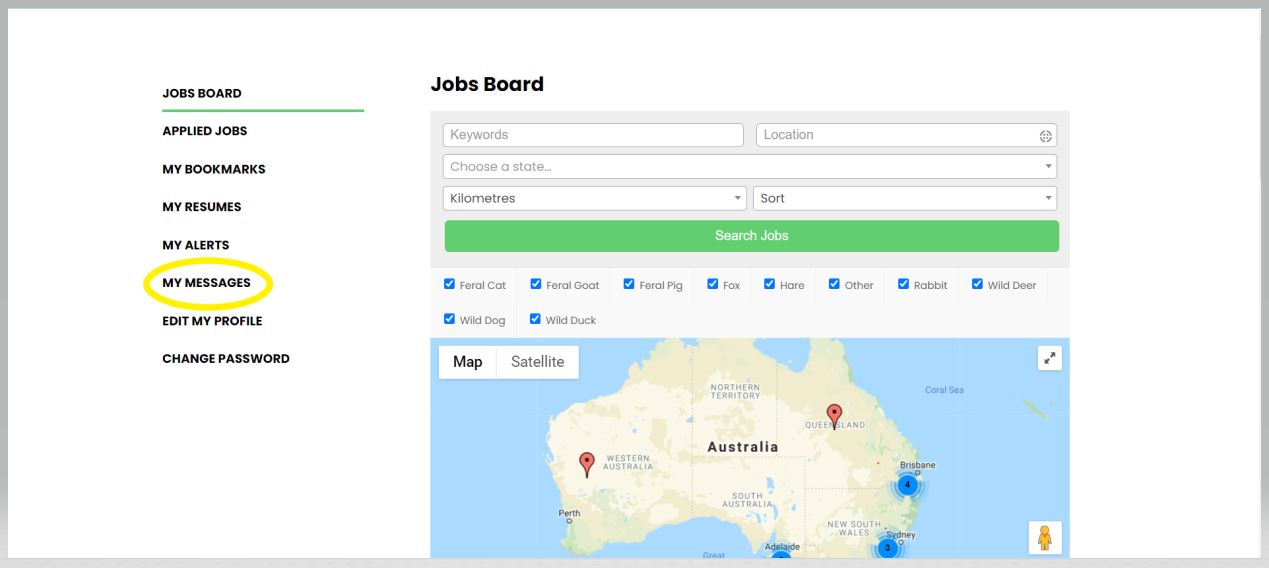 Once you click ‘My Messages’ you will be redirected to the ‘My Messages’ page. On this page, all messages that you have received will be visible under the ‘All Messages’ heading.
Once you click ‘My Messages’ you will be redirected to the ‘My Messages’ page. On this page, all messages that you have received will be visible under the ‘All Messages’ heading.
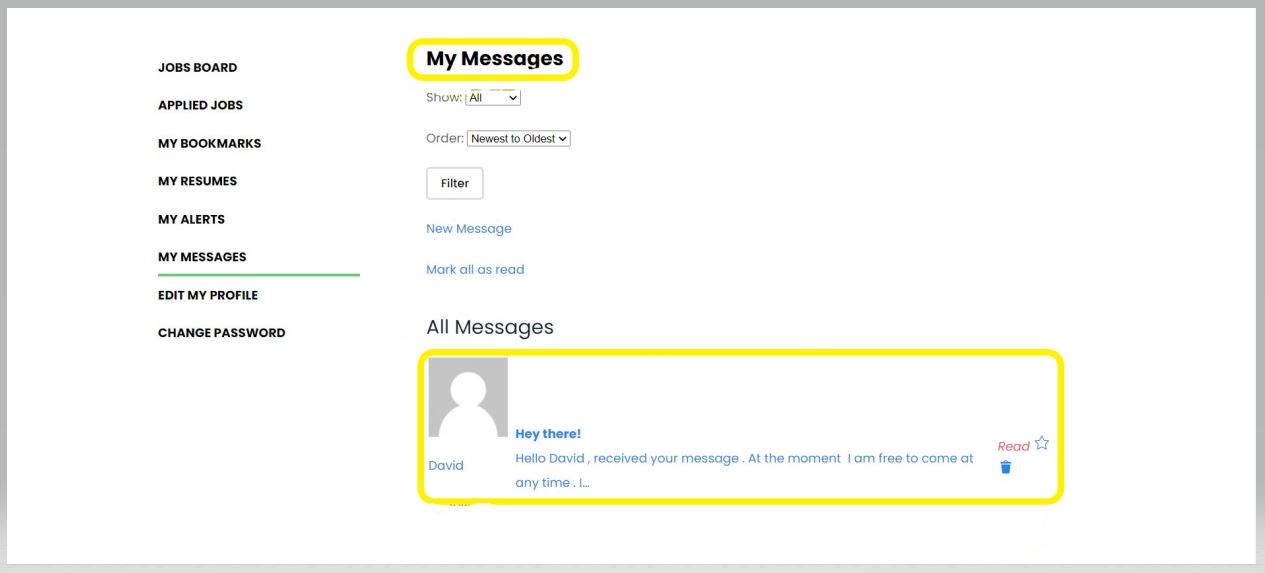 If you click on any message received it will expand the preview text and you will be able to see the message in full and any previous conversations. At the bottom of the message thread is the ‘Respond’ box. This will allow you to reply to the message by entering desired text (and/or attachments). Once you are ready to send your message you simply click on the ‘Send Reply’ button.
If you click on any message received it will expand the preview text and you will be able to see the message in full and any previous conversations. At the bottom of the message thread is the ‘Respond’ box. This will allow you to reply to the message by entering desired text (and/or attachments). Once you are ready to send your message you simply click on the ‘Send Reply’ button.