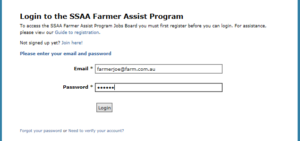How to sign-up and verify account
It is a very easy and quick process to sign up to our program and get help with pest animals. The process to sign-up and then verify your account is outlined below in an easy step-by-step process:- Visit www.farmerassist.com.au, go to the Registration page and click on the ‘Sign-up here‘ button.
- Tick the ‘Farmer’ option in Step 1.
- Enter your basic contact details and create a password, which you will use to access your account in the future, in Step 2.
- Read and agree to the statement in Step 3.
- Read and agree to the Terms and Conditions, and
- Once you have entered all the required information, click the ‘Submit’ button.
How to login
Once you have registered for the program and have verified your account, the process to login is easy:- Visit www.farmerassist.com.au and click on the ‘Login’ button.
- Enter your email address and password, then click the ‘Login’ button.